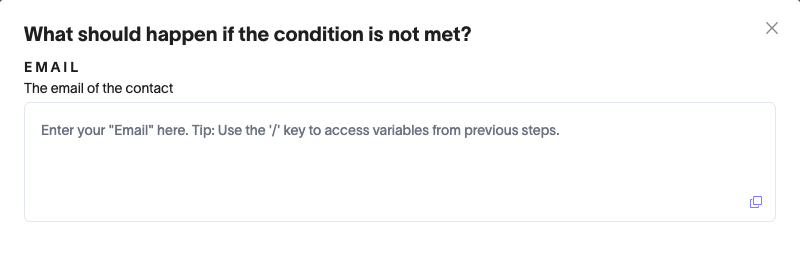Conditionals are a foundational aspect of running workflows. By using conditionals, you can specify the conditions that an action should run under, avoid running actions with incomplete data, or segment workflows better.
Conditional Workspace
‘Run this only if’- Will run the action only if a criterion is met
- Can refer to previous steps in the workflow
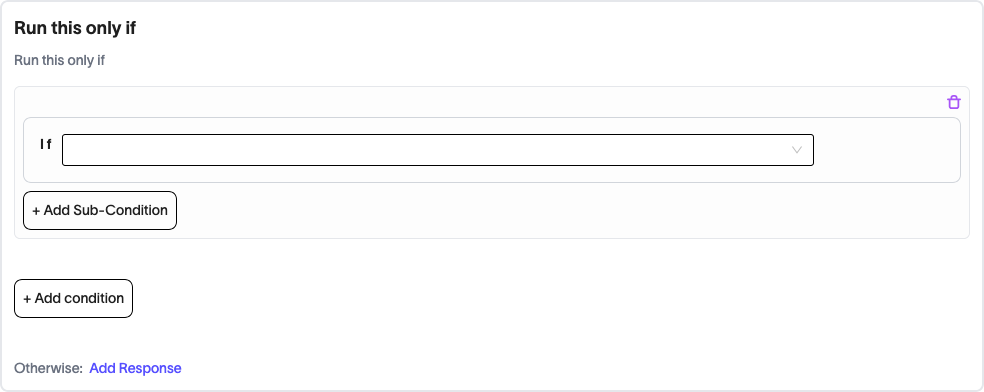
Otherwise (work email example)
When the condition is not met, the default output is ‘Condition not met’ However, a custom output for conditions that are not met is possible, such as the following:- Text output such as “No email found”
- Outputs from previous actions
- Data from input columns