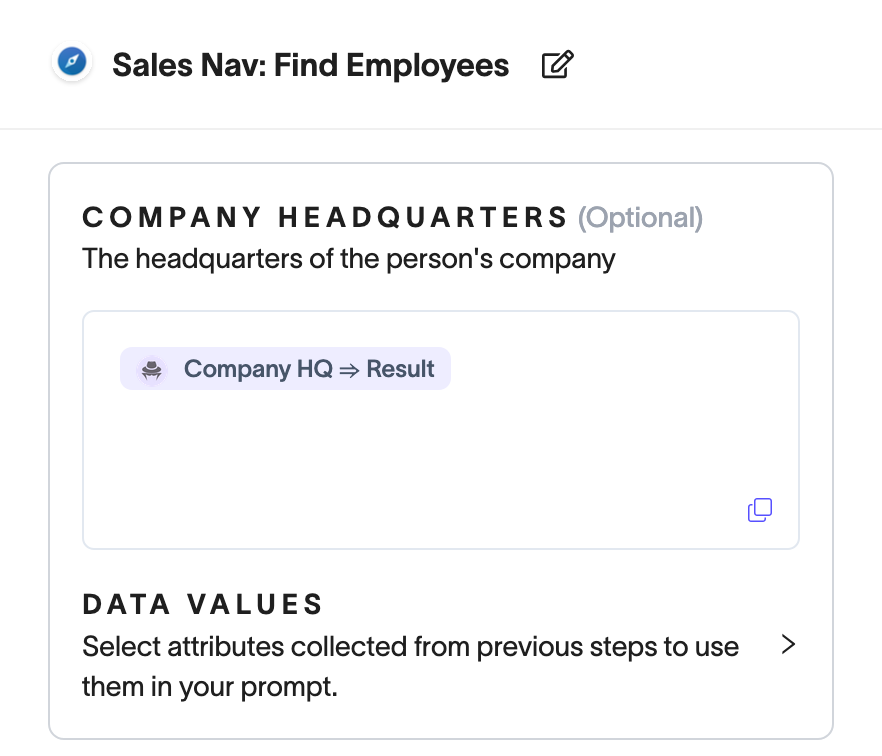Every action requires an input to perform its task. Some actions have mandatory inputs, while others have both mandatory and optional fields. Mapping is the practice of assigning data to the input fields of an action.
- Manual input
- Table/CSV data
- Input from previous actions
Manual input
If we are looking for the same data point for each row, we can manually input data.- Here, we want to find the same job titles for all companies we are enriching.
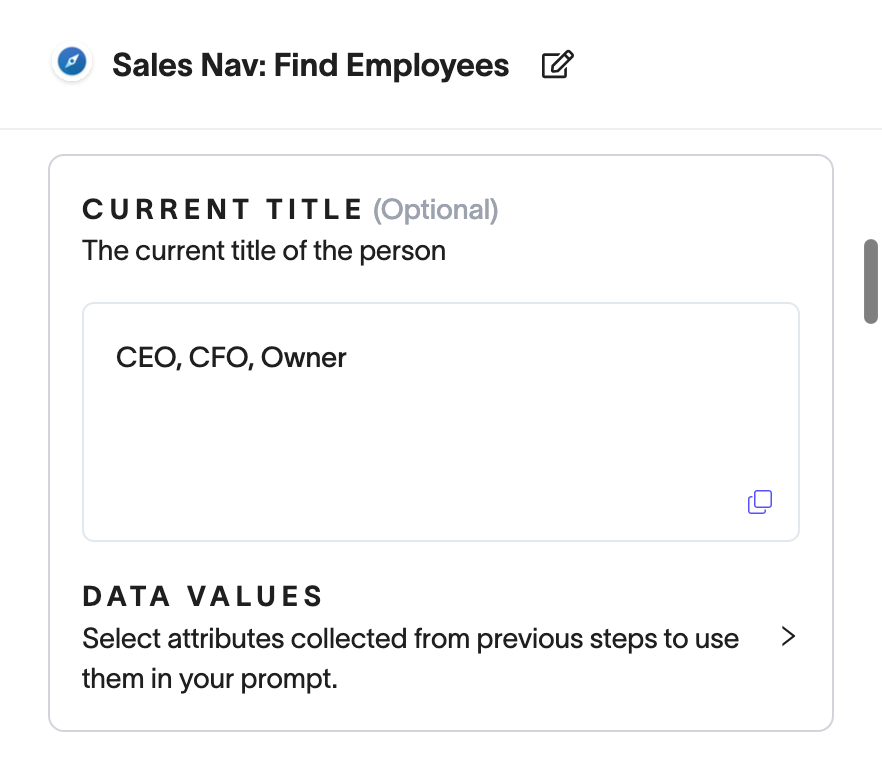
Table/CSV Data
- By entering a forward slash in the input field, we can access variables from previous steps, or from uploaded table data. Simply click on the item, or hit enter to insert it into the field.
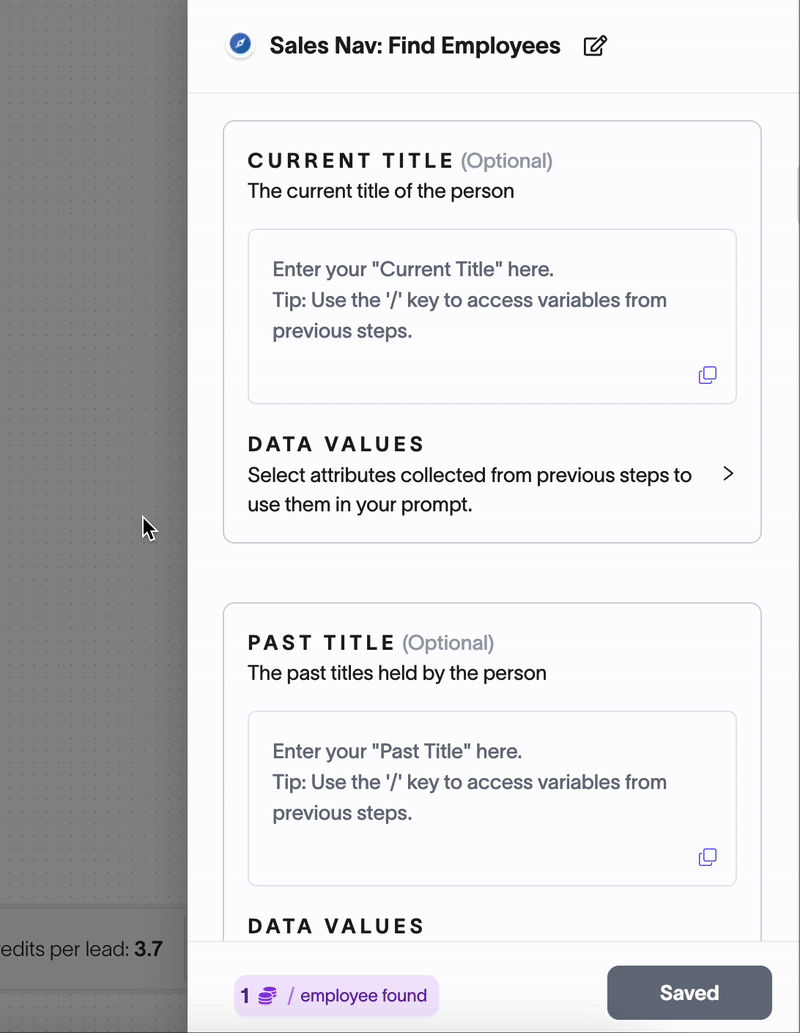
Input from previous actions
- The forward slash command can also be used to access values/outputs from previous actions in the workflow.