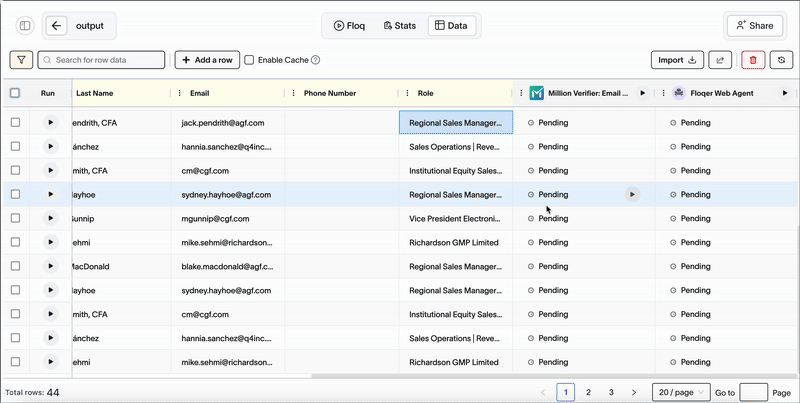There are multiple ways to run Floqs.
Run all rows
Select the header column for the action, then select ‘run all and continue’, or ‘run all in column’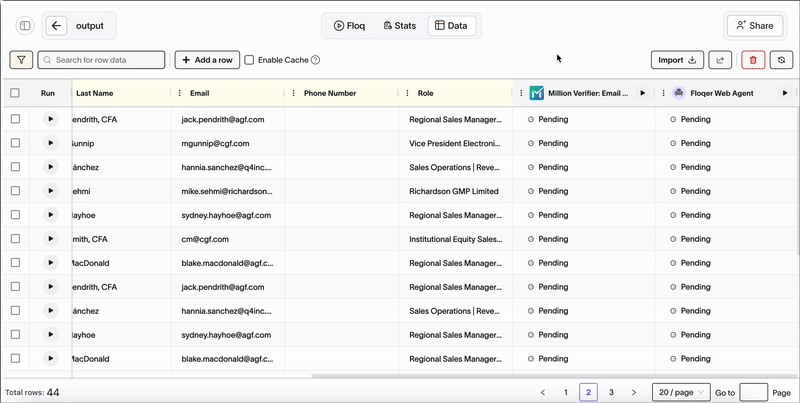
Running Selected Rows
Selecting individual rows, and pressing ‘run’ will start the workflow and move from action to action.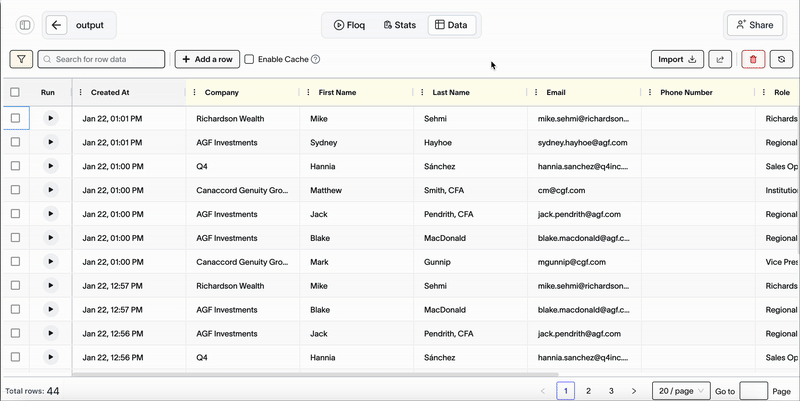
Running single columns
By pressing the button in the column header, we can choose to run individual actions, or columns without moving on to the next action.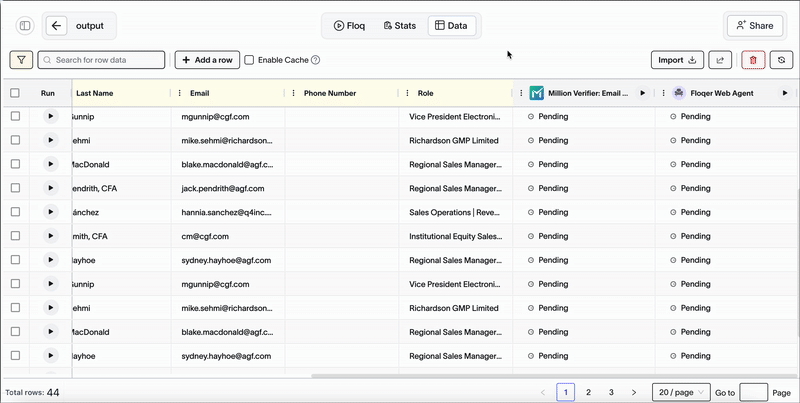
Running Individual Cells.
It is also possible to run individual cells by clicking the run button on each cell. This will run the cell without continuing to the next action.